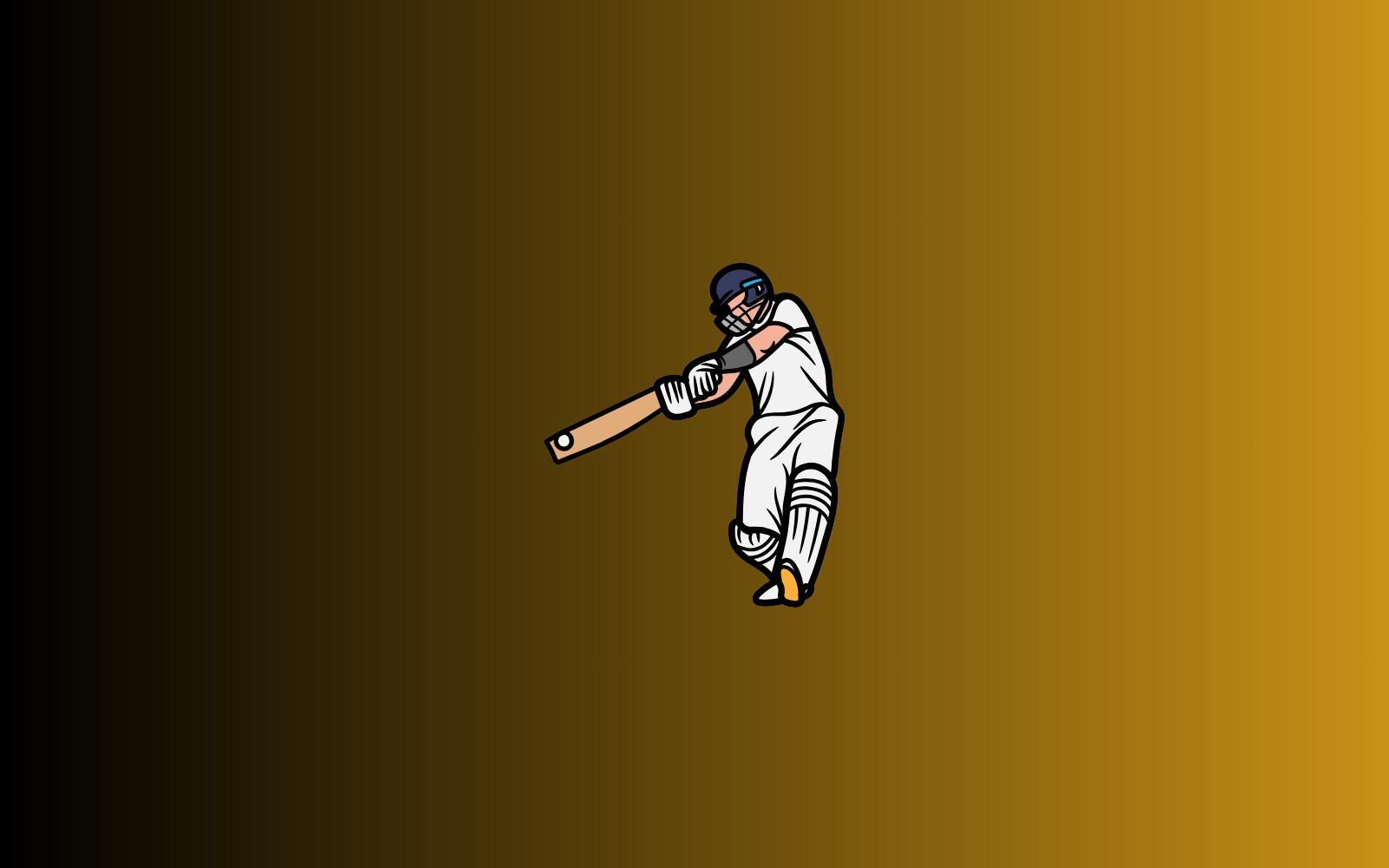A graduate’s first step in being hired is to send out a job application. To accomplish this, an application likely an online form must be filled out. Target Jobs offers tips on completing an online job application and differentiating your resume for recruiters handling graduate positions.
What should be included in a graduate job application form?
Depending on the style a business uses, the information you submit on a job application for a graduate will change. There are primarily two types of forms for graduate jobs. The “traditional” application form and the application based on strengths are these. Both forms ask for the following information:
Details specific to you, like your name, contact details, and educational history. details regarding previous employment, including volunteer work, part-time jobs, internships, and insight days.
What steps do you take to fill in a graduate job application form?
To make sure your job application is filled out accurately, follow these steps.
Research the employer
Investigating the company is the first step towards composing an effective graduate job application. Knowing the company and the position can help you tailor your cover letter and application materials, as well as your answers to behavioral psychometric tests and application questions.
Organise your documents
Keep all the papers you’ll need in one file so you can submit the job application. When it comes time to input data, this will make finding a document much simpler.
Update your CV and LinkedIn profile
You may choose to have your contact, educational, and professional history automatically taken from your LinkedIn page or CV while using an online application system. Thus, make sure your LinkedIn and CV are current and accurate. If not, you won’t save any time at all.
Use the right device and pick a suitable location
Apply and take tests on a laptop or other device with a “proper” keyboard, if at all possible, even though online job application forms are meant to be done anywhere. This will reduce the possibility that you may inadvertently type the incorrect response on a touch screen or create errors.
If you can, view all of the sections of the form before you start
You must to be able to click through and examine every element of the job application form when you first visit it, before beginning to enter data. Look it over carefully and make a strategy for where to put things if there are any locations where they might overlap.
Follow all instructions
Follow all of the directions on the document. Otherwise, it might be impossible for you to fill out and submit the form. Employers may conclude that you are incapable of executing the task if you do not adhere to the directions. Adhering to instructions entails uploading any documents in the required format and keeping to the word counts specified for each question.
Use a word processor app
To ensure proper formatting, type your responses to the application form questions using an app like Microsoft Word or Google Docs, then copy and paste them into the form. This will assist in making sure that none of the replies contain typos.
Tailor your application to the employer
The information you submit should be customized for the company if you upload a resume, cover letter, or write responses to any questions.
Your resume should use the same terminology as the job description or recruitment advertisement from the employer, especially when it comes to any work experience you may have. In addition to being useful if the online application system looks for keywords, this will show a “human recruiter” that you are a good fit for the position.
Proofread your application
Before posting any typewritten responses or documents (like your resume), proofread them to catch any last typos or grammatical mistakes. It is advisable to get a second opinion when proofreading your documents and answers, as they are likely to catch mistakes that you have missed.
Save a copy
You can print your form, send a copy to yourself via email, or save it as a PDF while submitting it on some application platforms. Take a copy as you proceed, though, just in case. You could also wish to snap a screenshot or take a picture of each area, or copy and paste the portions into an MS Word document (or something similar).
Retain a copy of your application, whatever you decide to do, as you will need to consult it if you receive an interview invitation.
MORE SECTOR-SPECIFIC APPLICATION ADVICE
Should I fill out the equality and diversity monitoring form?
Personal questions on your gender, ethnicity, and sexual orientation are included in an equality and diversity monitoring form. Employers use these to monitor the diversity of their candidate pool and make necessary improvements to their future recruitment tactics.
Nobody who will be reviewing your applications can see this part of the application form. Should you find it unpleasant, you are under no need to answer the equality and diversity monitoring questions. You can choose to “prefer not to say” if the section is required.
How do online application forms select candidates?
Based on screening against predetermined criteria or the results of online tests, many businesses immediately reject candidates who are deemed unfit. The HR team will find the hiring process easier as a result.
What if my application is unsuccessful?
It’s vital to remember that not all job applications are accepted, so try not to let rejection get you down. Try to see it as a teaching opportunity instead. The employer might be able to provide you with information regarding why your application was turned down. You can utilize this knowledge to guide your next application process.
What if I have mitigating circumstances?
Due to outside circumstances beyond your control, you might not be able to meet every condition listed in the job application form. If the employer has a valid cause for rejecting your application, they can override the system and stop the application from being automatically denied. For instance, a medical condition might have prevented you from earning the necessary degree.
Should I disclose a disability?
If you have a medical condition that might make it more difficult for you to complete an application (such as a timed online ability test), think about alerting the recruiter so they can make the necessary accommodations to make sure you are evaluated fairly. The employer might use a different hiring strategy that won’t disadvantage you.
How do I contact a recruiter about my application?
Many large firms offer a graduate recruitment homepage where you can contact them with questions or to disclose a handicap or mitigating circumstances. Some of these employers also have online forms that you can fill out or a box to check. If you’re unsure, contact the recruiters by phone or email before starting your application, and they will walk you through the steps.